Touch Os Rom For Symphony W94
[Features]
1- Beautifully Modded UI
2- Ridmik Keyboard
3- More Free Ram
4- More Battery Efficient
5- Stable and better Smooth
6- Good Camera Quality
7- Battery & Other Performance Tweaks
8- All Bloat Wares Removed
9- Play Store working
10- Apn Tweaks
11- Faster Gps
12- Init.d Tweak
13- Based on WIKO V10
14- Pre-rooted
15- Awasome launcher with themes
16- Fully deodexed ->app, /priv-app/
framework for faster app opening
17- Zipalinged, Cleaning on every boot
19- ES FM AS Default File Manager
20- Cool Boot and Shut Animation
22- Quick boot up
And Much MOre...........
SS>>>
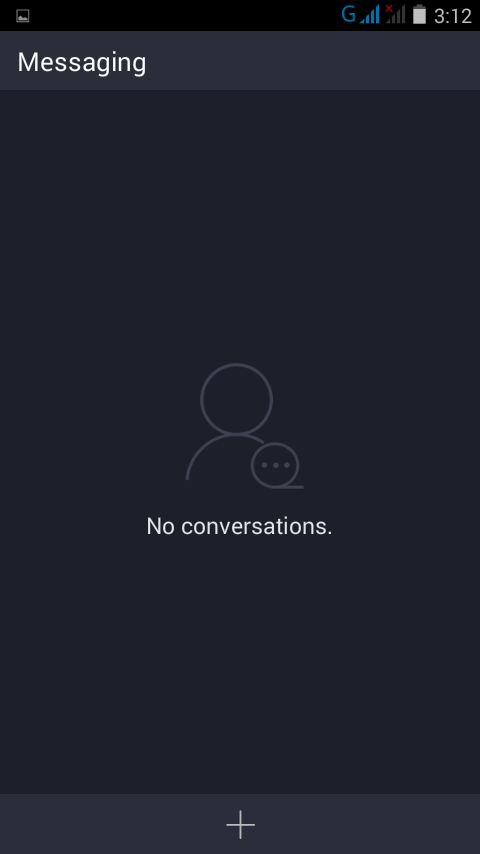



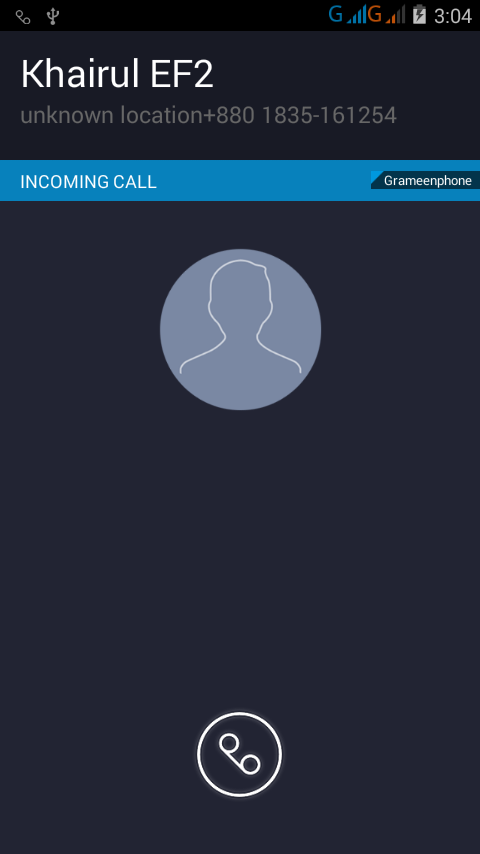

Download Link>> Google Drive Link
::::::: Procedure For Flashing a Custom Rom Via
Philiz Recovery :::::::
# Go to Philiz recovery by pressing (power button+
volume down/up button)
# Select Clean to install a new rom >>> then select
yes.
# Select wipe dalvic cache>>>then select yes.
# Then Return to the main menu again.
# Select Install from sd card > Choose zip from SD
card > select –Custom Rom> yes.
# Then a process will occur.
# Wait untill it finished.
# Then reboot your phone
[Features]
1- Beautifully Modded UI
2- Ridmik Keyboard
3- More Free Ram
4- More Battery Efficient
5- Stable and better Smooth
6- Good Camera Quality
7- Battery & Other Performance Tweaks
8- All Bloat Wares Removed
9- Play Store working
10- Apn Tweaks
11- Faster Gps
12- Init.d Tweak
13- Based on WIKO V10
14- Pre-rooted
15- Awasome launcher with themes
16- Fully deodexed ->app, /priv-app/
framework for faster app opening
17- Zipalinged, Cleaning on every boot
19- ES FM AS Default File Manager
20- Cool Boot and Shut Animation
22- Quick boot up
And Much MOre...........
SS>>>
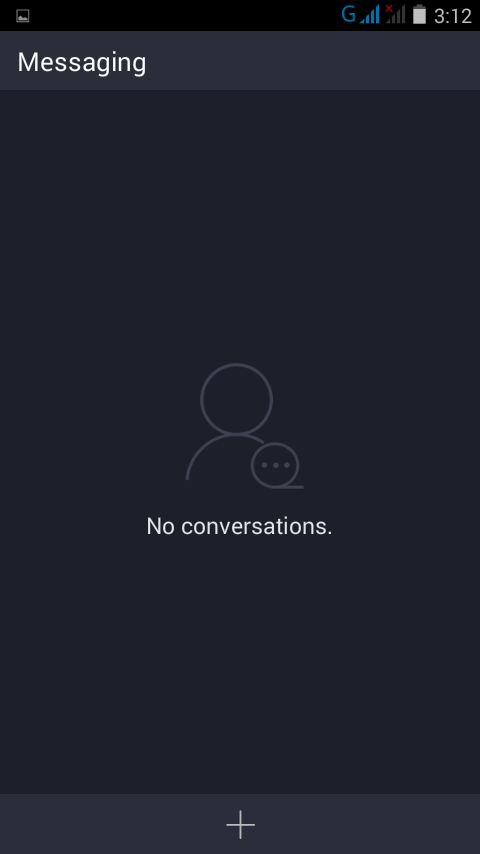



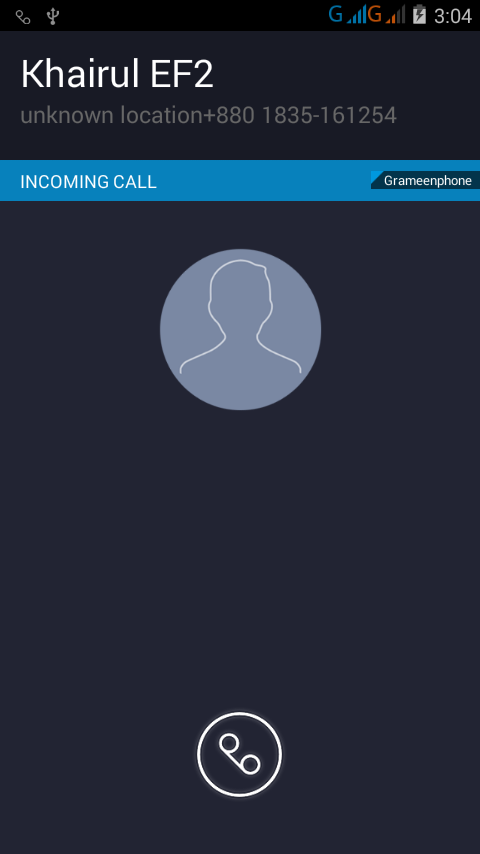

Download Link>> Google Drive Link
::::::: Procedure For Flashing a Custom Rom Via
Philiz Recovery :::::::
# Go to Philiz recovery by pressing (power button+
volume down/up button)
# Select Clean to install a new rom >>> then select
yes.
# Select wipe dalvic cache>>>then select yes.
# Then Return to the main menu again.
# Select Install from sd card > Choose zip from SD
card > select –Custom Rom> yes.
# Then a process will occur.
# Wait untill it finished.
# Then reboot your phone




![[MT6582] Yun OS Custom rom For Symphony W68q (kitkat)](https://blogger.googleusercontent.com/img/b/R29vZ2xl/AVvXsEik5EPL9sod730bUvbfURuVutoHq3skPQHaB5yNOTSA7wB4ogT992vSeZ1MOkJbA_OmKrOIlOWGRozSZtmJs-JUhMjy-fZOwteEW7OU5azqkflRHR8OxwkeTK26CMeQ1ui59GSUcGvIRwSg/w72-h72-p-k-no-nu/10922791_642925769169283_576915337415580083_n.jpg)
No comments:
Post a Comment