Pac Man Rom For Symphony H175
Features
Cm.cm all functions
Status Bar clock and date
The battery status bar settings
Status Bar Battery Bar Settings
Status bar brightness control
Super-User and Bluetooth icon indicates
Mobile Network and Wi-Fi icon
The system status bar and notification icons
A status bar indicates the speed
Respiratory SMS, missed calls, voice mail
The status bar carrier settings
The navigation ring target
Backlit navigation buttons and settings
Key operation setting
New Assignments panel machine settings
The notification drawer options and their settings
Floating messages and settings
The lock screen options
Power Menu
Animations
Application of the circle Sidebar
Smart case
LCD density
Disable notifications fc
Custom Operators
Pie control
Traditional Menu button and button style settings
A key to reboot
Floating window
The Lock Screen Wallpaper
The lock screen music visualizations
Slim immediate tasks
The operator of color
PM font settings all functions
Bug: Otg
Screen Short




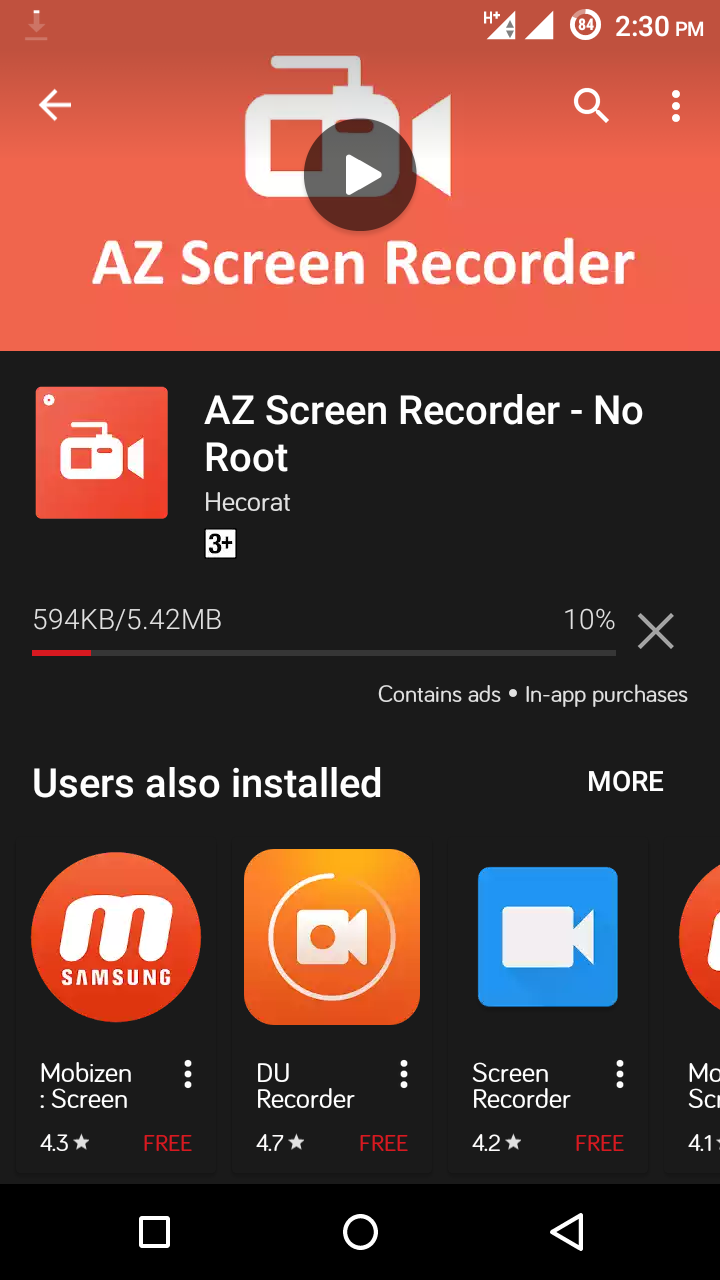

Download Link Pac Rom For H175 : Click_Here
Install Process :
Copy the rom on your SD Card
Reboot to recovery by turning your Symphony off and then press Volume Up Button + Power Button simultaneously until you see the recovery menu
Now on the TWRP custom recovery menu select WIPE and then select Swipe to factory reset
After that go back and select Advanced Wipe and tick Dalvik/ART Cache System, cache and Data and then select swipe to wipe
Go back and select install and then select the rom and the patch, then swipe to flash
Wait for few minutes until the process is done and then reboot
First boot generally takes 5-15 minutes, so please have patience
::::::::::::::: Thank You :::::::::::
Features
Cm.cm all functions
Status Bar clock and date
The battery status bar settings
Status Bar Battery Bar Settings
Status bar brightness control
Super-User and Bluetooth icon indicates
Mobile Network and Wi-Fi icon
The system status bar and notification icons
A status bar indicates the speed
Respiratory SMS, missed calls, voice mail
The status bar carrier settings
The navigation ring target
Backlit navigation buttons and settings
Key operation setting
New Assignments panel machine settings
The notification drawer options and their settings
Floating messages and settings
The lock screen options
Power Menu
Animations
Application of the circle Sidebar
Smart case
LCD density
Disable notifications fc
Custom Operators
Pie control
Traditional Menu button and button style settings
A key to reboot
Floating window
The Lock Screen Wallpaper
The lock screen music visualizations
Slim immediate tasks
The operator of color
PM font settings all functions
Bug: Otg
Screen Short




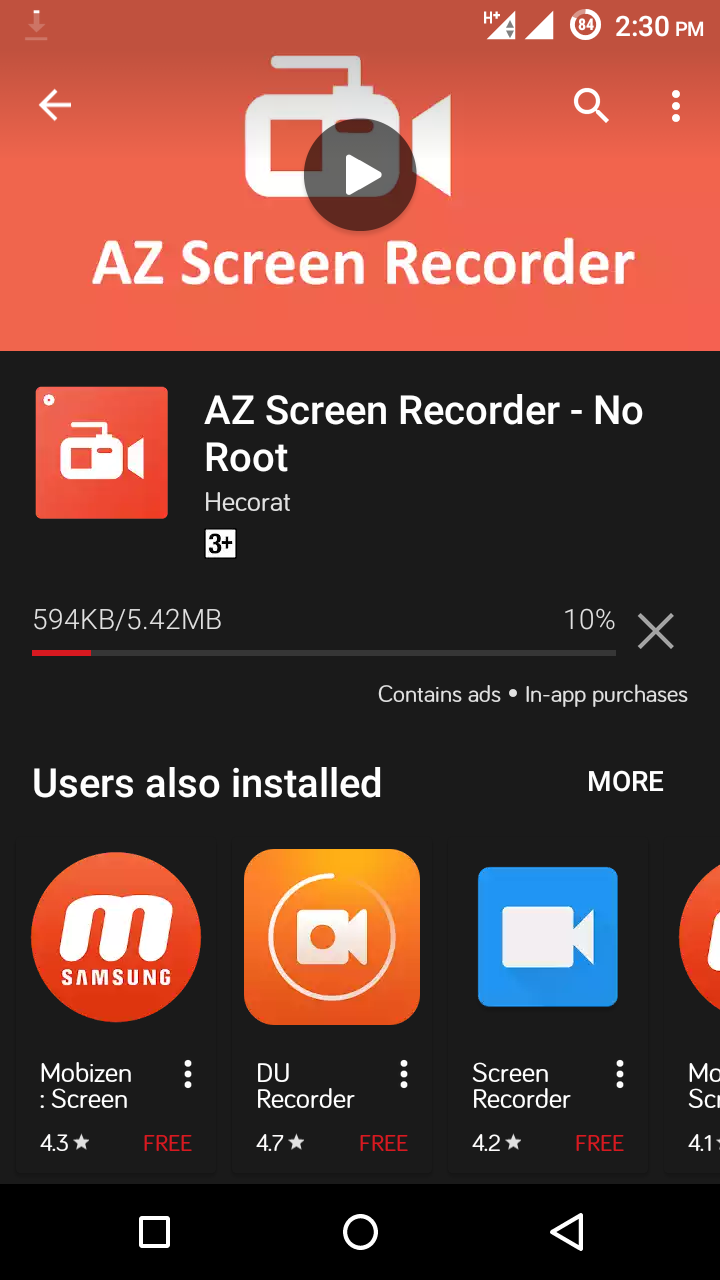

Download Link Pac Rom For H175 : Click_Here
Install Process :
Copy the rom on your SD Card
Reboot to recovery by turning your Symphony off and then press Volume Up Button + Power Button simultaneously until you see the recovery menu
Now on the TWRP custom recovery menu select WIPE and then select Swipe to factory reset
After that go back and select Advanced Wipe and tick Dalvik/ART Cache System, cache and Data and then select swipe to wipe
Go back and select install and then select the rom and the patch, then swipe to flash
Wait for few minutes until the process is done and then reboot
First boot generally takes 5-15 minutes, so please have patience
::::::::::::::: Thank You :::::::::::




![[MT6582] Yun OS Custom rom For Symphony W68q (kitkat)](https://blogger.googleusercontent.com/img/b/R29vZ2xl/AVvXsEik5EPL9sod730bUvbfURuVutoHq3skPQHaB5yNOTSA7wB4ogT992vSeZ1MOkJbA_OmKrOIlOWGRozSZtmJs-JUhMjy-fZOwteEW7OU5azqkflRHR8OxwkeTK26CMeQ1ui59GSUcGvIRwSg/w72-h72-p-k-no-nu/10922791_642925769169283_576915337415580083_n.jpg)
No comments:
Post a Comment