★Upgrade your W69 to Kitkat by using this rom.This is a real kitkat.
Feature:
>Kitkat UI
>Stock based nice look
>Version Android Kitkat 4.4.2
>Gapps,fast & much more
Procedure to use:
>Put the downloaded rom onto sd card.
>boot into recovery mood.
>press on wipe data/factory reset.
>go to mount & storage format system, data & cache.
>go to advanced wipe delvik cache.
>now press on install zip from sd card.
>select that zip file & wait a minute.
★Work Done.Now your symphony w69 is in real kitkat.
Caution: Do everything at your own risk.
Any Problem???Contact Us(fb fan page)
Screenshots:
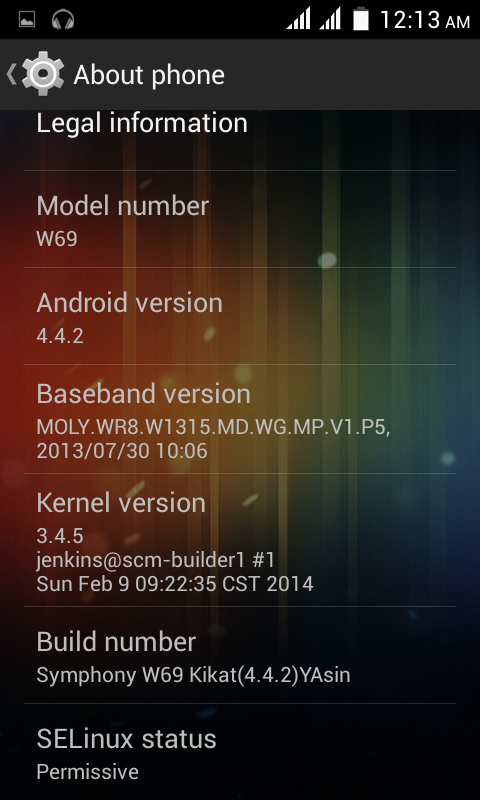

Download Link:W69_Kitkat
Feature:
>Kitkat UI
>Stock based nice look
>Version Android Kitkat 4.4.2
>Gapps,fast & much more
Procedure to use:
>Put the downloaded rom onto sd card.
>boot into recovery mood.
>press on wipe data/factory reset.
>go to mount & storage format system, data & cache.
>go to advanced wipe delvik cache.
>now press on install zip from sd card.
>select that zip file & wait a minute.
★Work Done.Now your symphony w69 is in real kitkat.
Caution: Do everything at your own risk.
Any Problem???Contact Us(fb fan page)
Screenshots:
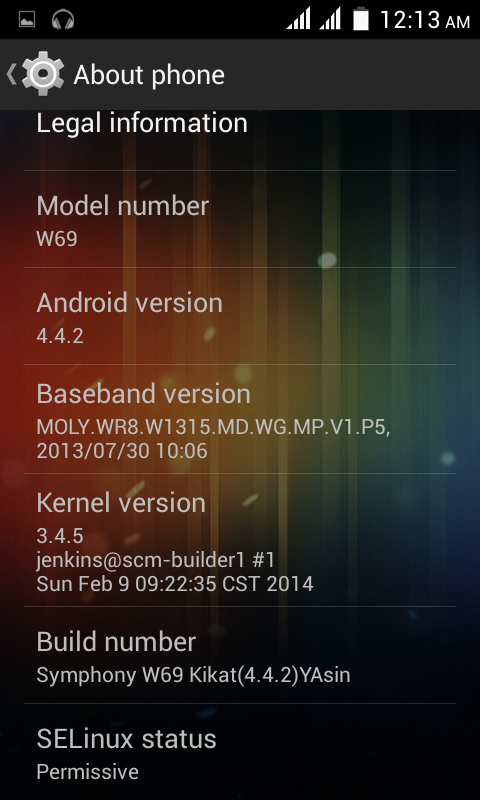

Thanks for visit us.Stay cloze with us.




![[MT6582] Yun OS Custom rom For Symphony W68q (kitkat)](https://blogger.googleusercontent.com/img/b/R29vZ2xl/AVvXsEik5EPL9sod730bUvbfURuVutoHq3skPQHaB5yNOTSA7wB4ogT992vSeZ1MOkJbA_OmKrOIlOWGRozSZtmJs-JUhMjy-fZOwteEW7OU5azqkflRHR8OxwkeTK26CMeQ1ui59GSUcGvIRwSg/w72-h72-p-k-no-nu/10922791_642925769169283_576915337415580083_n.jpg)
No comments:
Post a Comment