ResurrectionRemix 5.8.5 for Redmi Note 4X
Features ::



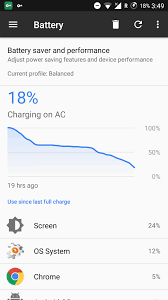

Features ::
RR Customizations:-
-Enable/Disable Navbar
-Navbar Button Customization smartbar
-Navbar Pulse
-Navbar Fling
-Double Tap To sleep navbar
-Statusbar
-Brightness Slider
-Enable/Disable Show Notification Count
-SuperUser Indicator Switch
-Double Tap To sleep Statusbar
-Carrier Label
-Carrier Label Switch
-Carrier label Color
-Carrier Label Size
-Clock Customizations
-Time & date
-Day & date Toogle
-Center/Right/Left Clock Choice
-Date Format
-Clock Font Styles
-Battery
-Battery Bar customization
-Battery Icon Customization(circle/landscape/Potrait and more)
-Battery % Text
-Network Traffic Indicator
-Network Traffic Arrows Switch
-Incoming/OutGoing Traffic
-Network traffic Color
-Statusbar RR Logo
-RR logo Color
-Position
-Custom Logos
-logo Color
-Position
-Style
-StatusBar Weather
-Weather Color
-Weather Position(left/right)
-Weather Font Style
-Weather Size
-StatusBar Ticker
-Ticker Text color
-Ticker Icon Color
-Animations
-Toast Animations
-ListView Animations
-System Animations
-Power Menu Animations
-Misc Animations
-Gestures
-Gestures Anywhere Feature
-3 Finger Swipe Screenshot Gesture
-App Circle Bar
-Choose apps in AppSidebar
-Trigger Width
-Trigger Hieght
-Trigger Position
-App Sidebar
-Choose apps in App circle
-Trigger Width
-Trigger Hieght
-Trigger Position
-Pie
-Pie Trigger(left ,Right ,Bottom)
-Pie Targets
-Pie Colors
-More Pie Features
-Recents Panel
-Clear All button Switch
-Clear All Tasks Switch
-Clear All Button Location(Top right,Top Left,Top Center,Bottom Left,Bottom Right,Bottom Center)
-Full Screen Recents
-Recents Styles
-OmniSwitch
-Cclock Widget
-CLock And Alarm Customizations
-Weather Panel Customizations
-Calender Events
-LockScreen
-Lockscreen Bottom Shortcuts
-Lockscreen General Shorcuts
-100+ Icons for Shortcuts
-Double Tap to Sleep Lockscreen
-Lockscreen Media Art/Enable Disable
-Quick PIN/Patter Unlock
-LockScreen Wallpaper
-Lockscreen Weather Widget
-Lockscreen Icons Color
-Quick Settings Draggable Tiles
-Customizable Tiles
-Dyanamic Tiles Adjustment
-Number of columns/rows
-Tile Animations
-Notification Drawer
-LongPress Toogles to Enter Settings
-Disable Immersive Mode Messages
-Force Expand Notification
-Quick PullDown
-Smart Pulldown
-Notification Panel Transperency
-Volume Dialog Transperency
-Notification Panel Stroke
-Volume Dialog Stroke
-Enable/Disable Navbar
-Navbar Button Customization smartbar
-Navbar Pulse
-Navbar Fling
-Double Tap To sleep navbar
-Statusbar
-Brightness Slider
-Enable/Disable Show Notification Count
-SuperUser Indicator Switch
-Double Tap To sleep Statusbar
-Carrier Label
-Carrier Label Switch
-Carrier label Color
-Carrier Label Size
-Clock Customizations
-Time & date
-Day & date Toogle
-Center/Right/Left Clock Choice
-Date Format
-Clock Font Styles
-Battery
-Battery Bar customization
-Battery Icon Customization(circle/landscape/Potrait and more)
-Battery % Text
-Network Traffic Indicator
-Network Traffic Arrows Switch
-Incoming/OutGoing Traffic
-Network traffic Color
-Statusbar RR Logo
-RR logo Color
-Position
-Custom Logos
-logo Color
-Position
-Style
-StatusBar Weather
-Weather Color
-Weather Position(left/right)
-Weather Font Style
-Weather Size
-StatusBar Ticker
-Ticker Text color
-Ticker Icon Color
-Animations
-Toast Animations
-ListView Animations
-System Animations
-Power Menu Animations
-Misc Animations
-Gestures
-Gestures Anywhere Feature
-3 Finger Swipe Screenshot Gesture
-App Circle Bar
-Choose apps in AppSidebar
-Trigger Width
-Trigger Hieght
-Trigger Position
-App Sidebar
-Choose apps in App circle
-Trigger Width
-Trigger Hieght
-Trigger Position
-Pie
-Pie Trigger(left ,Right ,Bottom)
-Pie Targets
-Pie Colors
-More Pie Features
-Recents Panel
-Clear All button Switch
-Clear All Tasks Switch
-Clear All Button Location(Top right,Top Left,Top Center,Bottom Left,Bottom Right,Bottom Center)
-Full Screen Recents
-Recents Styles
-OmniSwitch
-Cclock Widget
-CLock And Alarm Customizations
-Weather Panel Customizations
-Calender Events
-LockScreen
-Lockscreen Bottom Shortcuts
-Lockscreen General Shorcuts
-100+ Icons for Shortcuts
-Double Tap to Sleep Lockscreen
-Lockscreen Media Art/Enable Disable
-Quick PIN/Patter Unlock
-LockScreen Wallpaper
-Lockscreen Weather Widget
-Lockscreen Icons Color
-Quick Settings Draggable Tiles
-Customizable Tiles
-Dyanamic Tiles Adjustment
-Number of columns/rows
-Tile Animations
-Notification Drawer
-LongPress Toogles to Enter Settings
-Disable Immersive Mode Messages
-Force Expand Notification
-Quick PullDown
-Smart Pulldown
-Notification Panel Transperency
-Volume Dialog Transperency
-Notification Panel Stroke
-Volume Dialog Stroke
Download ::
Rom :: Click
Gapps:: Click
Installation ::
After Unlocking the bootloader u have to install the TWRP Recovery mode. Then Install the Rom .
If U face Any Problem Comment Must
===========================
We Are Also in Fb Android Custom Rom Collection
Thank You


![[MT6582] Yun OS Custom rom For Symphony W68q (kitkat)](https://blogger.googleusercontent.com/img/b/R29vZ2xl/AVvXsEik5EPL9sod730bUvbfURuVutoHq3skPQHaB5yNOTSA7wB4ogT992vSeZ1MOkJbA_OmKrOIlOWGRozSZtmJs-JUhMjy-fZOwteEW7OU5azqkflRHR8OxwkeTK26CMeQ1ui59GSUcGvIRwSg/w72-h72-p-k-no-nu/10922791_642925769169283_576915337415580083_n.jpg)
No comments:
Post a Comment