Emui 3.1 Custom Rom For Symphony H175
Features Of The Rom
Latest Huawei Emotion UI interface based on Lollipop 5.1
Smooth ui with Brand new look
Themes Support
Rooted with latest SuperSU
Init.d scripts support
Improved touch response
L.Speed Scripts
Gapps added
Limba Romana 80%
Add Swipe keyboard
Update to Snapit Camera
Fix Compas and Magnetic Sensor
Fix Aply Theme
Fix Battery drain
Removed chinese text during call
Screen Short
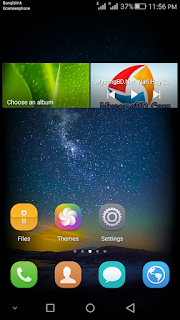


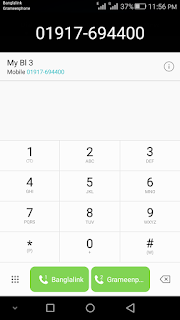


Download Link: Emui 3.1 : Click_Here
Install Process :
Copy the rom on your SD Card
Reboot to recovery by turning your Symphony off and then press Volume Up Button + Power Button simultaneously until you see the recovery menu
Now on the TWRP custom recovery menu select WIPE and then select Swipe to factory reset
After that go back and select Advanced Wipe and tick Dalvik/ART Cache System, cache and Data and then select swipe to wipe
Go back and select install and then select the rom and the patch, then swipe to flash
Wait for few minutes until the process is done and then reboot
First boot generally takes 5-15 minutes, so please have patience
::::::::::::::: Thank You :::::::::::
Features Of The Rom
Latest Huawei Emotion UI interface based on Lollipop 5.1
Smooth ui with Brand new look
Themes Support
Rooted with latest SuperSU
Init.d scripts support
Improved touch response
L.Speed Scripts
Gapps added
Limba Romana 80%
Add Swipe keyboard
Update to Snapit Camera
Fix Compas and Magnetic Sensor
Fix Aply Theme
Fix Battery drain
Removed chinese text during call
Screen Short
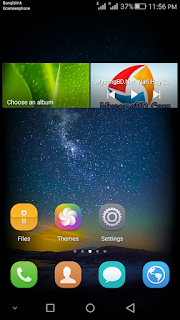


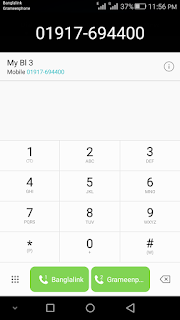


Download Link: Emui 3.1 : Click_Here
Install Process :
Copy the rom on your SD Card
Reboot to recovery by turning your Symphony off and then press Volume Up Button + Power Button simultaneously until you see the recovery menu
Now on the TWRP custom recovery menu select WIPE and then select Swipe to factory reset
After that go back and select Advanced Wipe and tick Dalvik/ART Cache System, cache and Data and then select swipe to wipe
Go back and select install and then select the rom and the patch, then swipe to flash
Wait for few minutes until the process is done and then reboot
First boot generally takes 5-15 minutes, so please have patience
::::::::::::::: Thank You :::::::::::



![[MT6582] Yun OS Custom rom For Symphony W68q (kitkat)](https://blogger.googleusercontent.com/img/b/R29vZ2xl/AVvXsEik5EPL9sod730bUvbfURuVutoHq3skPQHaB5yNOTSA7wB4ogT992vSeZ1MOkJbA_OmKrOIlOWGRozSZtmJs-JUhMjy-fZOwteEW7OU5azqkflRHR8OxwkeTK26CMeQ1ui59GSUcGvIRwSg/w72-h72-p-k-no-nu/10922791_642925769169283_576915337415580083_n.jpg)
No comments:
Post a Comment