Features:
Sorry for no description......
Procedure to use:
1) You have to rooted phone and CWM Installed.
2) Click Here For Downloading the Zip File.
3) Go to CWM Recovery Mood ( Power Off your Phone and then Press Power Button + Volume Down Button untill The Recovery Open)
4) You Can Backup your Stock Rom ( CWM> Backup & Restore > Backup )
5) Now Follow This steps:
i) wipe data/factory reset
ii) wipe cache partition
iii) advanced>Wipe Dalvik Cache
iv) mount and storage>format /system
v) mount and storage>format /data
vi) mount and storage>format /cache
6) Then Install Zip from SDcard... ( Select the downloaded Zip file From Choose the Zip from SDCARD option)
Screenshots:
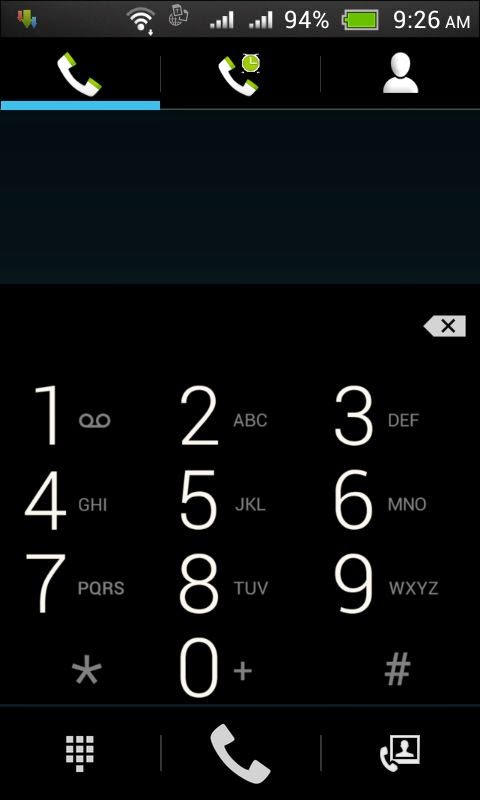
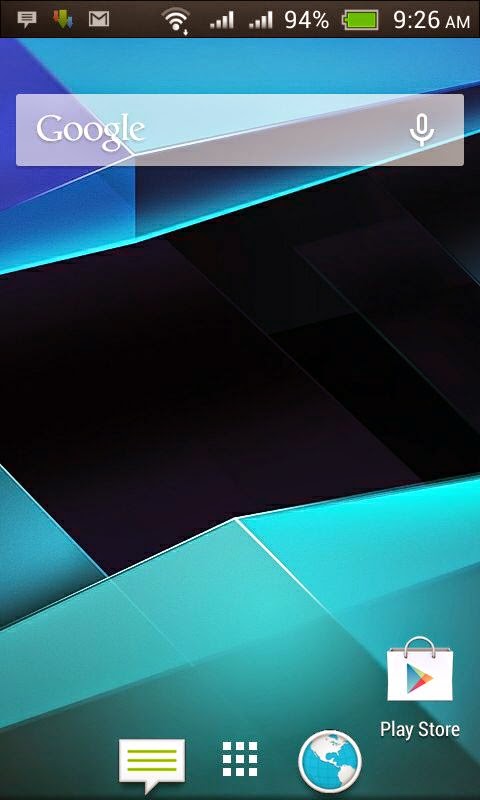

Download Link:[ROM_LINK]
Any problem???Comment here oror Contact Us...
Sorry for no description......
Procedure to use:
1) You have to rooted phone and CWM Installed.
2) Click Here For Downloading the Zip File.
3) Go to CWM Recovery Mood ( Power Off your Phone and then Press Power Button + Volume Down Button untill The Recovery Open)
4) You Can Backup your Stock Rom ( CWM> Backup & Restore > Backup )
5) Now Follow This steps:
i) wipe data/factory reset
ii) wipe cache partition
iii) advanced>Wipe Dalvik Cache
iv) mount and storage>format /system
v) mount and storage>format /data
vi) mount and storage>format /cache
6) Then Install Zip from SDcard... ( Select the downloaded Zip file From Choose the Zip from SDCARD option)
Screenshots:
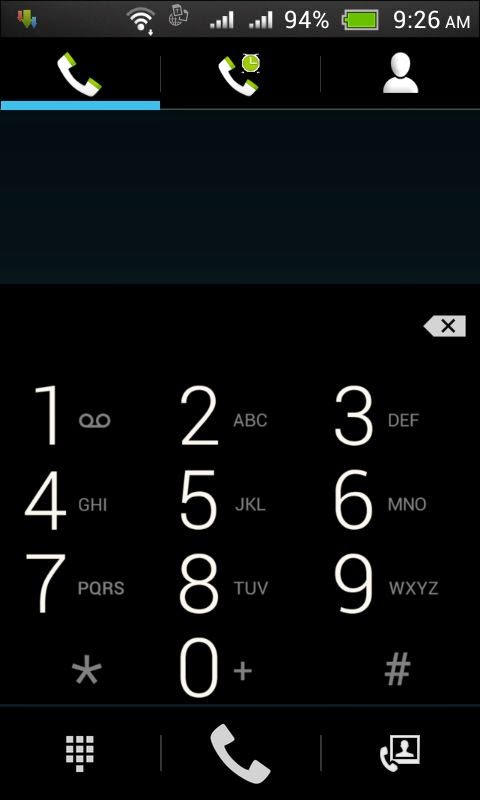
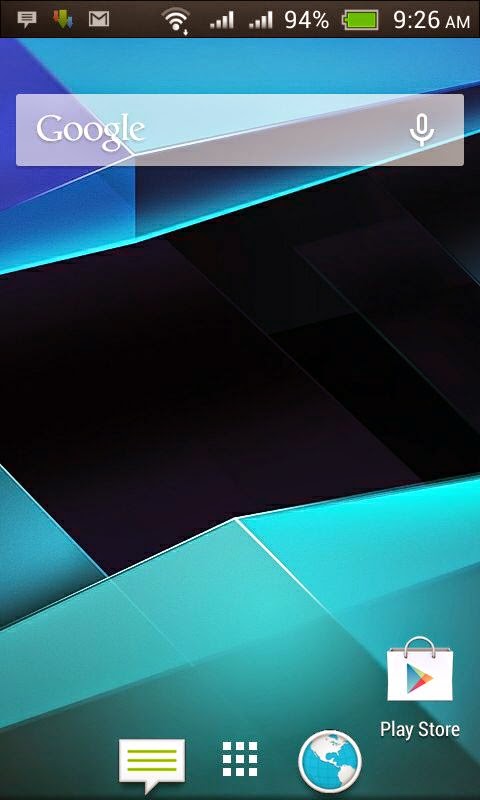

Download Link:[ROM_LINK]
Any problem???Comment here oror Contact Us...



![[MT6582] Yun OS Custom rom For Symphony W68q (kitkat)](https://blogger.googleusercontent.com/img/b/R29vZ2xl/AVvXsEik5EPL9sod730bUvbfURuVutoHq3skPQHaB5yNOTSA7wB4ogT992vSeZ1MOkJbA_OmKrOIlOWGRozSZtmJs-JUhMjy-fZOwteEW7OU5azqkflRHR8OxwkeTK26CMeQ1ui59GSUcGvIRwSg/w72-h72-p-k-no-nu/10922791_642925769169283_576915337415580083_n.jpg)
No comments:
Post a Comment